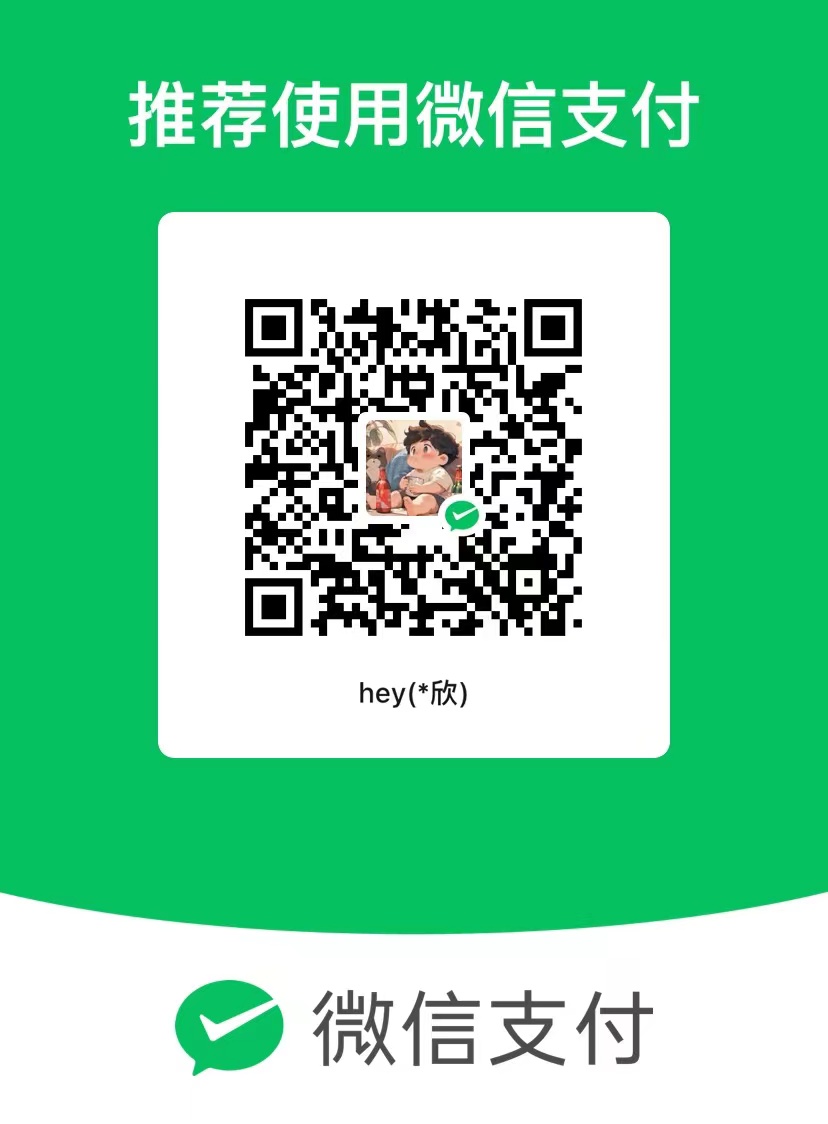代码上传到阿里云codeup上
warning:
这篇文章距离上次修改已过597天,其中的内容可能已经有所变动。
1.需要先注册阿里云的codeup
2.创建仓库
3.设置https密码

4.推送代码
为了标识身份,建议先完成 Git 全局设置
git config --global user.name "xxx"
git config --global user.email "xxxx@qq.com" cd existing_folder
# 在本地的代码库下,新建Git的管理目录
git init
# 添加Git连接的网址
git remote add origin https://codeup.aliyun.com/662exx07/xx.git
#提交改动代码
git add .
# 提交代码带暂存区
git commit -m 'xxxx'
#拉取远程数据
git pull origin master
# 推送到远程仓库
git push -u origin master
# 使 Git 在检出文件时将 LF 转换为 CRLF,并在提交时将 CRLF 转换回 LF
git config --global core.autocrlf true
Git在push推送时,报错提示信息如下:
hint: Updates were rejected because the tip of your current branch is behind
hint: its remote counterpart. Integrate the remote changes (e.g.
hint: 'git pull ...') before pushing again.
原因分析:
是由于本地和远程仓库两者代码文件不同步,因此需要先pull,进行合并然后再进行push
解决方法:
1、先使用pull命令:
git pull --rebase origin master
2、再使用push命令:
git push -u origin master