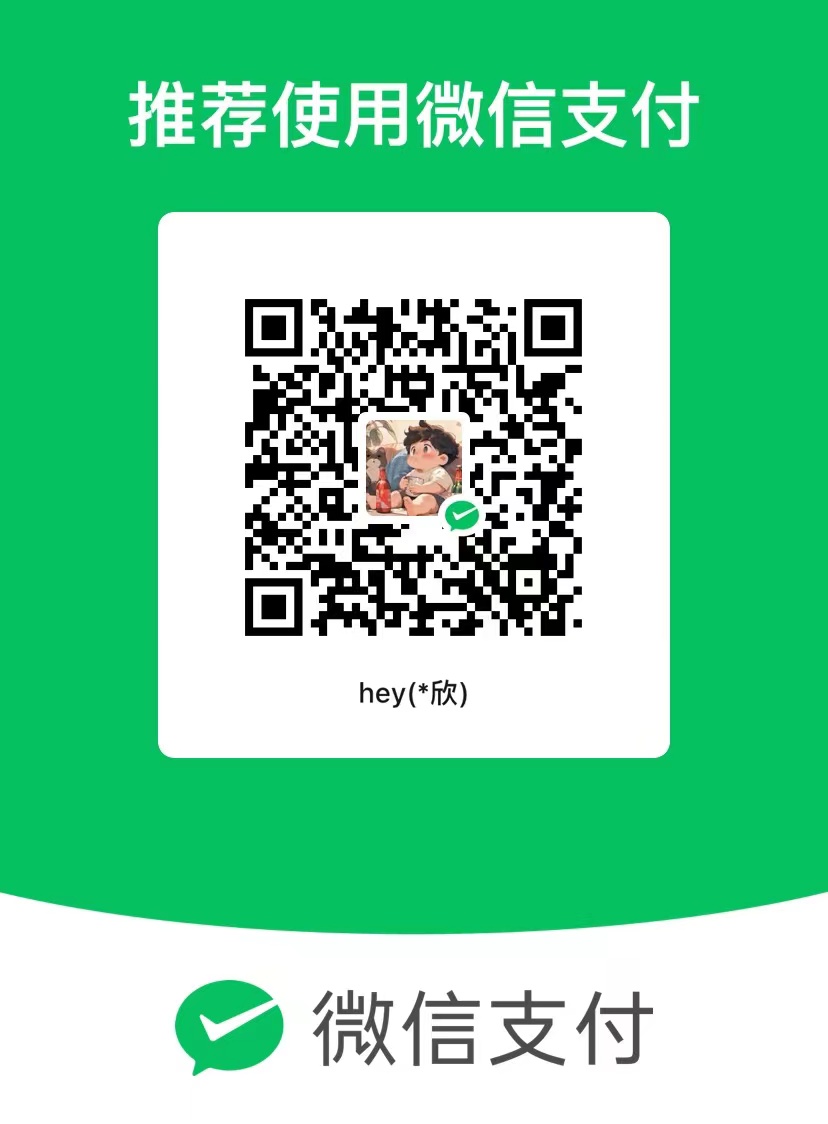docker-compose: 在容器中添加中文字体
warning:
这篇文章距离上次修改已过634天,其中的内容可能已经有所变动。
docker-compose 配置
先上 docker-compose.yml 的内容
hh-job:
image: hh-job
container_name: hh-job
environment:
# 时区上海
TZ: Asia/Shanghai
LANG: C.UTF-8
LC_ALL: C.UTF-8
ports:
- "9209:9209"
volumes:
# 配置文件
- /docker/hh-job/logs/:/hh-job/logs
- /data/fonts:/usr/share/fonts
privileged: true
restart: always
networks:
ruoyi_net:
ipv4_address: 172.30.0.1131)可以进入到容器查看当前字体是什么。
命令:locale -a
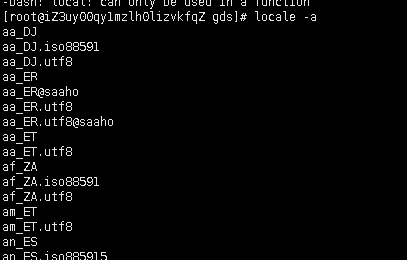
(2)查看已经安装的中文字体
命令:fc-list :lang=zh
(3)手动重载系统字体
命令:fc-cache -fv