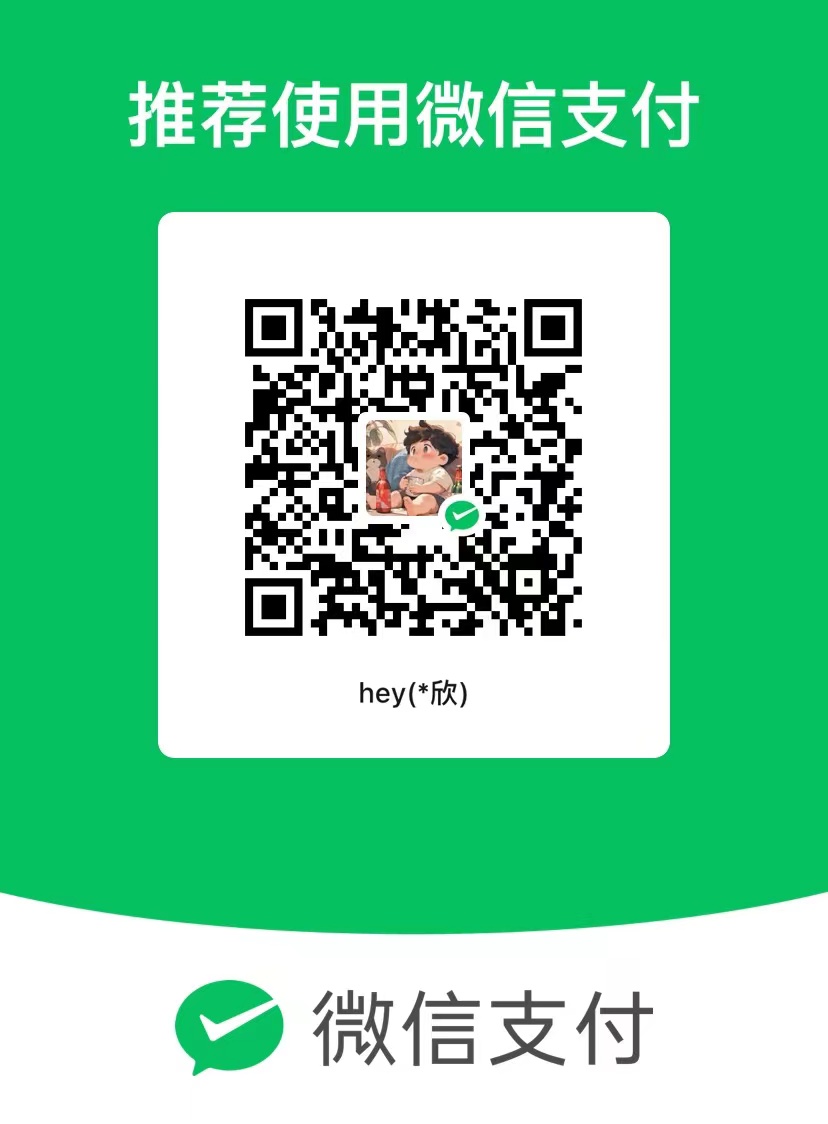ubuntu安装php8.1提示 Please check that the mysqli PHP extension is installed and enabled
warning:
这篇文章距离上次修改已过783天,其中的内容可能已经有所变动。
Your PHP installation appears to be missing the MySQL extension which is required by WordPress.
Please check that the mysqli PHP extension is installed and enabled.
If you are unsure what these terms mean you should probably contact your host. If you still need help you can always visit the WordPress support forums.
解决方法:
I am not saying these commands will fix your issue (you may need to adjust versions for your case or it may be something completely different) but in my case, on update to Ubuntu 21.10 (PHP 8.0) I found the mysqli extension was missing/disabled so I had to do this:
sudo apt-get install php8.0-mysqlAnd:
sudo apt-get install php8.0-mbstringAnd on a subsequent update to 22.04 I had to disable php8.0 module and enable php8.1 module:
sudo a2dismod php8.0
sudo a2enmod php8.1
systemctl restart apache2